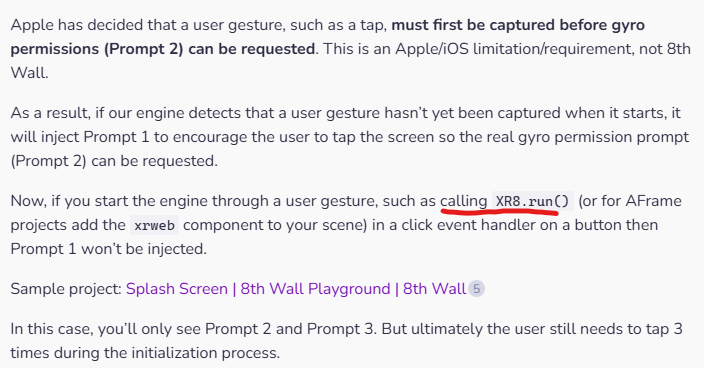I know that in cloud editor there is a way to customize the sensor permission per this post but I was wondering how I could do this in studio?
Not possible at the moment, the permissions prompts are automatically created as needed at runtime.
good to know thanks!
@GeorgeButler , is there really no way for me to customize the pre-permission-prompt?
my understanding was that if the user already did a gesture like a tap of some sort then this pre-permission-prompt would not be necessary?
You can customize it however you’ll have to do some hacks to add some CSS overrides.
It exists for a variety of reasons but the biggest one is capturing a user gesture on the screen so that audio can be played without the developing needing to implement a similar mechanism.
and in studio I can’t call XR8.run() manually on a button click? So prompt 1 doesn’t get injected? Just trying to see how I could have more control so the UX/UI is as consistent as possible.
It’s dependent on the Camera config you have for the active camera in the current space in your project.
yeah so if I have world camera in that space then on space load it automatically calls XR8.run() and then the pre-permission-prompt appears. So the only way would be to override CSS. Got it!