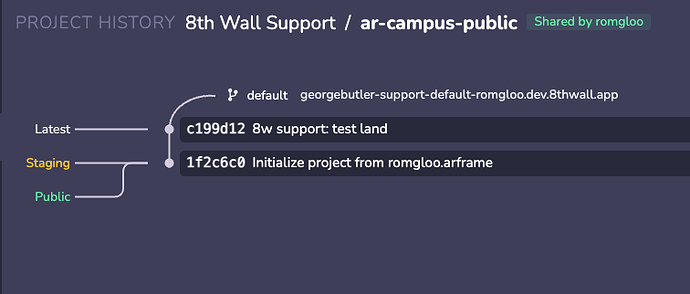Hello everyone,
I’ve run into an issue when publishing my 8thWall project.
In Preview mode, everything works correctly: the image target is recognized, objects and UI elements appear as expected. But after publishing to Public, the link only shows the camera feed, with no objects or UI loaded.
What I’ve already checked:
body.html and app.js work fine in Preview.
The image target name in the code matches the one in the Image Targets panel.
Assets are in the assets/ folder, paths are correct (assets/…).
Republished several times: Save + Build → Land → Publish (Public).
Questions:
Why would the project work in Preview but not show anything in Public?
Are there additional steps to debug specifically in Public builds?
Thanks a lot for your help!
Hi, welcome to the forum!
Did you land your changes? If so I can take a look at the project if you share it with the support workspace.
Hi George!
Thanks for the quick reply. I have invited 8th Wall support to my project. The status is “pending”. Is there anything else I need to specify?
I’m taking a look at the project now and it looks like you never successfully landed your changes.
From the screenshot you can see that I’m only able to see the initial commit.
Ensure that you:
- Click land
- Enter a message
- Click “Land Files”
As a test I’ve gone ahead and landed a very simple change.
1 Like
Thank you George!
I did as you said on this project, and also made a new copy of project with other target image`s name, where I sequentially completed all the steps, including landing, but the problem of displaying the published project persists. What else could be a mistake?
Could you share the most recent copy of the project, with your changes landed, to the support workspace following the instructions above? Please also let me know the name of the project and I’ll look into the issue further.