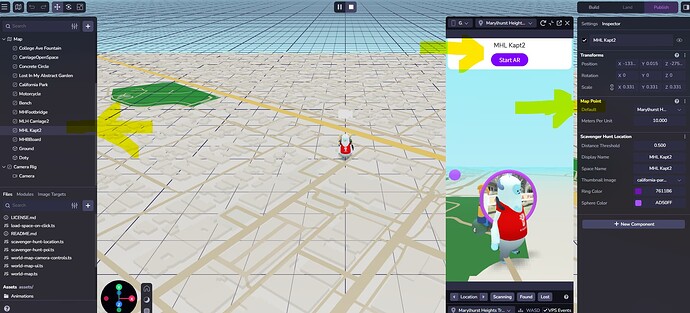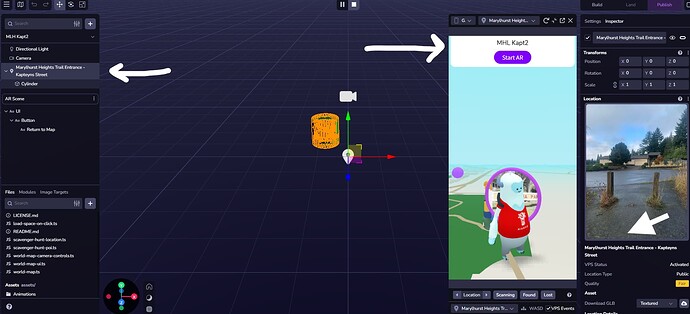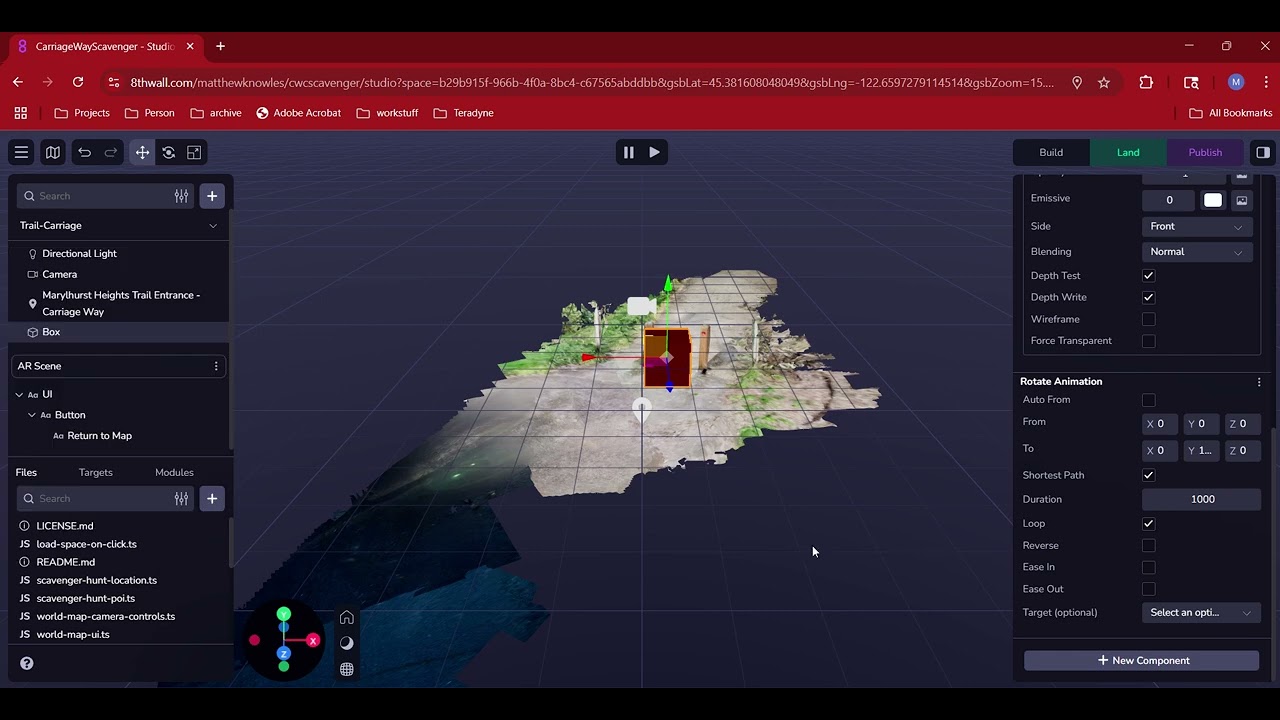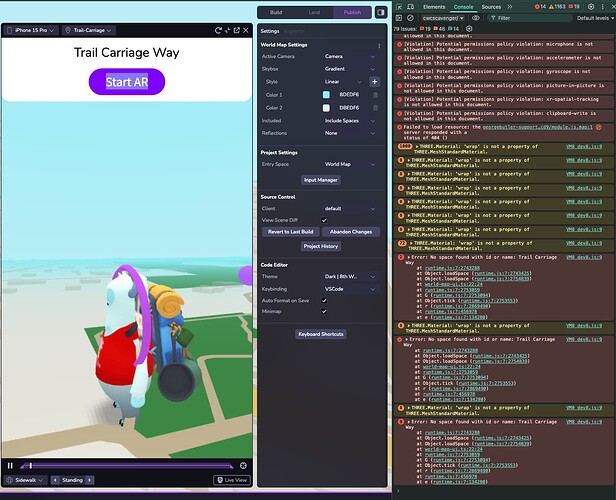Hi,
I continue building out my Halloween themed scavenger hunt base on the Scavenger Hunt Tutorial/template. Things are coming along well except for three out of seven have an issue. When I approach the location the UI pops up to “Start AR” but when clicked, nothing happens.
This is reproducible in simulator and in real life at the locations. Any suggestions?
Thanks,
Matt
Hi Matt,
Have you added the locations to your project? Can you share a screenshot?
Hi,
Was there anything weird about that location?
Thanks!
Can you land your changes and share the project with the support workspace so I can take a closer look?
Hmm everything about the location looks good to me, however I am seeing the issue where the location mesh doesn’t show up in the Simulator. I’ve forward this to the engineering team to take a look.
Hi George,
Any updates from Engineering?
Thanks,
Matt
No updates right now, but can you try deleting the location and re-adding it to your project?
Well, I deleted one location and re added it and it worked! BUT I deleted and re added another location and it FAILED. Kapt3 worked and CWCopen failed. So confused…
Can you provide more details about the location that’s failing to get added? Could you share a video of you adding the location to the project?
Sure. How can I share a large video? Last time I tried to attach a video, the size limit was pretty small.
I usually upload videos to YouTube as unlisted when sharing on the forums.
OK. I deleted the Trail-Carriage location and re-added. Then tried to click on UI and nothing. Please review and see if I’m doing something wrong.
Thanks again.
Thanks for sharing a video! I think this might be a UI issue rather than a VPS issue. Can you land your changes and remind me of the project name so I can take a look?
Landed.
If you open the browser inspector it looks like you didn’t give the location the correct name of the space to transition to.
Maybe you have multiple overlapping locations?
Thanks for that hint, George. I discovered that I needed to make the names of the spaces identical in all the labels–location, label, site. In some cases I had abbreviated names and the program got confused. Now it all works consistently in simulator and IRL! Thanks for your patience. Now I can focus on the creative part.
This topic was automatically closed 4 days after the last reply. New replies are no longer allowed.